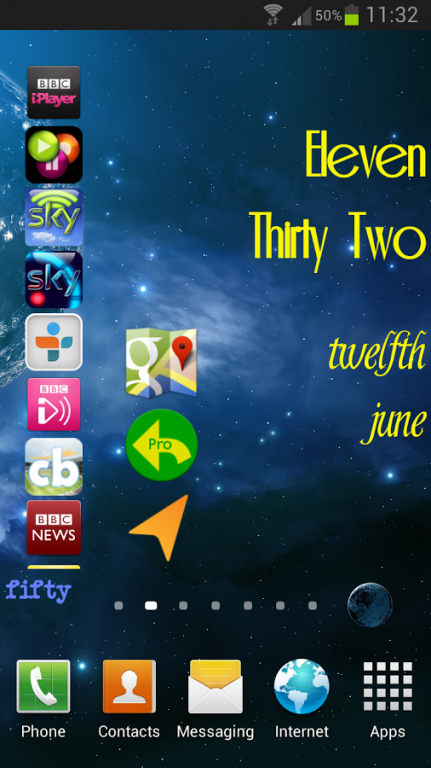App Bar Widget Pro 1.0.0
Paid Version
Publisher Description
App Bar Widget is a resizable home screen widget that displays a scrolling list of app shortcut icons. You select the apps that are shown and the order that they are displayed in. You can also choose to use normal sized or larger icons and whether or not scrollbars are displayed. App Bar Widget can be resized vertically as much as your device's home screen will allow.
App Bar Widget allows you to fit more icons on a home screen without burying them in a folder.
The App Bar Widget settings screen allows app selection and ordering on one screen. Tap apps to move them between the all apps and selected apps lists. Swipe apps in the right hand selected apps list left to move them up or right to move them down.
You can have as many instances of the App Bar Widget across your home screens as will fit, and each one has indiviual settings accessed using the spanner icon at the bottom of its app list.
No permissions are required.
* Installation
This app is a widget and does not have an icon in the usual place. To add the widget to a home screen, open the app tray then select the 'widgets' tab. Long press the 'App Bar Widget' icon and when the home screen appears drag it to the desired position. As you let go Android will show you the App Bar Widget Settings screen. Tap on the apps that you wish to appear in the widget and then tap the save button. If you wish to move the widget you can long press it, then drag it. If you wish to resize it, long press on it then release and resize handles will appear.
* Device Support
This widget is designed to run on devices running Android 4.0.3 or above. It has been tested under various emulator configurations and a Samsung Galaxy S3 running 4.1. We apologise if the widget does not work on your Android 4.0.3 or above device; please report the issue by email so that we can try to resolve it.
About App Bar Widget Pro
App Bar Widget Pro is a paid app for Android published in the System Maintenance list of apps, part of System Utilities.
The company that develops App Bar Widget Pro is devmc.eu. The latest version released by its developer is 1.0.0.
To install App Bar Widget Pro on your Android device, just click the green Continue To App button above to start the installation process. The app is listed on our website since 2013-08-16 and was downloaded 3 times. We have already checked if the download link is safe, however for your own protection we recommend that you scan the downloaded app with your antivirus. Your antivirus may detect the App Bar Widget Pro as malware as malware if the download link to eu.devmc.appbarwidgetpro is broken.
How to install App Bar Widget Pro on your Android device:
- Click on the Continue To App button on our website. This will redirect you to Google Play.
- Once the App Bar Widget Pro is shown in the Google Play listing of your Android device, you can start its download and installation. Tap on the Install button located below the search bar and to the right of the app icon.
- A pop-up window with the permissions required by App Bar Widget Pro will be shown. Click on Accept to continue the process.
- App Bar Widget Pro will be downloaded onto your device, displaying a progress. Once the download completes, the installation will start and you'll get a notification after the installation is finished.